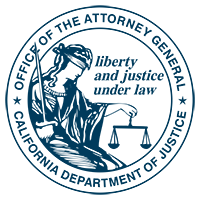SACRAMENTO - Attorney General Kamala D. Harris today issued a consumer alert advising Californians to use care when playing location-based virtual games, such as the Pokémon Go treasure hunt app, just released this month.
Pokémon Go is an augmented reality application that generates a virtual treasure hunt taking place in the real world. Consumers of all ages, including minors, play it on their mobile devices. Using the forward-facing camera on a mobile device, players search for Pokémon characters in their vicinity, including at local parks, landmarks, and retail locations.
For Pokémon Go to work, a player must grant the app access or “permission” to his or her mobile device’s GPS function, location, and camera when downloading the app. To play and “capture” the virtual Pokémon creatures, the player must then go to physical locations, called “Pokéstops” or “gyms,” where other players may also be gathering.
Consumers should be aware that the virtual experience in Pokémon Go can expose players to physical danger. For example, there have been reports of predators and thieves adding beacons or “Lure Modules” to Pokéstops to bait individuals playing the game to certain locations in order to steal from them. Recently in Southern California, two men were so distracted that they fell off a cliff while playing Pokémon Go, and another man playing the game alone late at night in a park in Anaheim was stabbed multiple times by a group of men when he was distracted.
The Attorney General offers consumers the following tips to help them better ensure their physical safety and protect sensitive location data while still having fun playing Pokémon Go:
- Stop and think before you share your personal information with an app.
- If you elect to download Pokémon Go and therefore allow the app access to the location function of your device, you should deactivate the app’s location access when you are not using it. This prevents Pokémon Go from “running in the background” and having access to your location when you are not playing.-On Android phones, review the permissions tab on app pages in Google Play store, which displays the information and features that the app can access on your phone.
-On iPhones, review the permissions you have already granted by viewing Pokémon Go in iPhone Settings. Make sure you are operating the updated version of the app to protect the security of your mobile device and privacy of your data.
- Consumers and parents should take the time to review the privacy settings on their mobile devices and the permissions within the app.
- To prevent children from making in-app purchases – buying extra content and subscriptions once the app has been downloaded – parents can adjust the settings on their mobile device. For iPhones, turn off in-app purchases and for Android, set your phone to request a password before purchases can be made. For parents who do not want to create a Google account for their child, there is an option to create a Pokémon Trainer account. Parents also have the right to refuse collection, use, and/or disclosure of their child’s personal identifiable information by directly notifying the game’s developer, Niantic.
- As you search for characters, remember that Pokémon Go is a game you play in public, with the public. As you play, be aware of your surroundings and the people around you. If possible, only go to a Pokéstop with a friend or partner.
- Parents and guardians should take extra care to know where children are going, when and with whom when they are playing the game.
- Pokémon Go characters and locations are randomly generated and some real locations may be dangerous or unsafe for players to enter. Stay alert and always watch where you’re going – being distracted by a phone in your hand could make you a target for a crime or susceptible to injury.
- Don’t trespass onto private property and don’t go into areas that are unfamiliar or risky to your personal safety.
- Business owners and local leaders can play a role in community safety by determining if their business, park or landmark is a Pokéstop or gym.
- Don’t play Pokémon Go while you are operating a vehicle or riding a bike or skateboard.
The Attorney General has published a consumer information sheet that gives step-by-step instructions for better controlling your location privacy on iPhone and Android devices: Location, Location, Location Tips on Controlling Mobile Tracking
Also see Getting Smart About Smartphones: Tips for Consumers for general information on protecting privacy when using mobile devices.