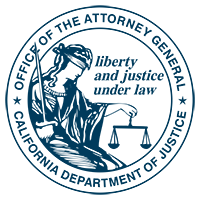
SAN FRANCISCO – California Attorney General Kamala D. Harris is commemorating international Data Privacy Day by reminding consumers of three easy steps to take to protect against identity theft in 2016. Attorney General Harris is also partnering with Facebook to share privacy tips for Facebook users, as part of her commitment to incorporating technology into government. The Attorney General’s Facebook video message can be found here: http://on.fb.me/dataprivacydaycalifornia. January 28, Data Privacy Day, is observed in the U.S., Canada and Europe as an opportunity to promote privacy awareness.
Identity theft is a privacy crime that cost individuals and businesses $16 billion in 2014,the last year for which information is available.[1] There were 12.7 million victims of identity theft in the U.S. – that is one victim every 2.5 seconds. Over 1.5 million victims were in California.
The following three Data Privacy Day tips are a good starting point for consumers to begin to protect themselves from identify theft.
1. Order your credit reports (free).
Consumers are highly encouraged to regularly monitor their credit files. Proactive credit monitoring can help consumers catch errors and quickly identify potential identity theft issues. Consumers are entitled by law to get a credit report from each of the three major credit bureaus every year, at no cost.
FREE annual credit reports can be ordered online at www.annualcreditreport.com or through the toll-free phone number: (877) 322-8228. After receiving the reports, make sure to review them thoroughly for information that is not recognized and take action on anything suspicious. For more information, please visit: How to Order Your Free Credit Reports: Tips for Consumers. All consumers are entitled to one free credit report every 12 months, from each credit reporting company, and should not have to input or share credit card information for these reports.
2. Protect your electronics with strong passwords (free).
Smartphones and tablets contain a lot of personal information, such as banking, shopping, and location information in apps and emails. Consumers should make a habit of locking their devices just as they lock their homes and vehicles. Additionally, rather than using a 4-digit passcode which can be cracked in minutes, consumers should use a strong password that contains at least 8 characters, including letters, numbers and symbols. Consider using a phrase and substituting numbers and symbols for letters. For example, “how much wood would a woodchuck chuck?” might be Hmww1wcc? (Don’t use that one!)
Many smartphones, including both Apple and Android phones, provide lock or passcode tools in the “Settings” feature of their devices. Device manufacturers today offer advanced technologies like fingerprint sensors and “lock patterns” that can make it very difficult to access a stolen device.
General screen lock information:
New Apple products protect devices with a thumbprint or a numeric passcode, or a combination of both.
From home screen, select SETTINGS, then TOUCH ID & PASSCODE. On older products, select SETTINGS, then GENERAL, then PASSCODE. Follow instructions and remember to set how quickly you want the device to lock (one minute, five minutes, etc.)
More on Apple locks: www.support.apple.com/en-us/HT204060
Depending on your type of device, Android allows you to use a pattern unlock, a personal identification number (PIN), or an alpha-numeric password. Though the language varies in different Android devices, you can generally follow this path:
Select MENU on the home screen. Select SETTINGS, then SECURITY, then CHANGE SCREEN LOCK.
Check the version of your Android device: www.support.google.com/nexus/answer/4457705
More on Android locks: www.support.google.com/nexus/answer/2819522?hl=en
For more information on strong passwords, please visit: Safe Password Practices - Refresh Here!
3. Freeze your credit files ($30) – or place a fraud alert (free).
Consumers who believe they may be victims of identity theft should consider freezing their credit files. A credit freeze is the strongest consumer protection against serious types of identity theft that involve Social Security numbers. It prevents the opening of new accounts but does not affect existing credit accounts. Credit freezes remain on accounts until the account holder temporarily or permanently lifts the freeze.
To activate a credit freeze, consumers must contact each of the three credit bureaus. Once the credit bureaus have frozen the requested credit records, a potential thief cannot open a credit account, get a loan, or do certain other things in the account holder’s name. Consumers who need to open a new credit account during the freeze can “lift” the freeze in advance for a limited period of time by contacting the credit bureau (sometimes for a small fee).
Credit freezes are free to victims of identity theft who have a corresponding police report. Otherwise, freezes cost $10 per credit bureau. For consumers 65 and older, each freeze is $5. For more information, please visit: How to “Freeze” Your Credit Files
An alternative to a freeze is a fraud alert. Consumers who are in the market for new credit, insurance, or employment may find a credit freeze cumbersome as the freeze must be lifted every time a request is made for new credit. Instead, consumers looking for new credit may want to consider placing a fraud alert on their accounts. Fraud alerts offer a free, fast, and effective way to protect against a potential identity thief opening new credit accounts under an account holder’s identity. A fraud alert signals to credit grantors that requests for new credit accounts or credit extensions may be coming from an identity thief and it requires merchants to take extra steps to verify the identity of the applicant. To place a fraud alert, consumers only need to contact one of the three credit bureaus, which will result in all three placing the alert. A fraud alert lasts 90 days and can be renewed.
For more information on fraud alerts, visit: Breach Help: Consumer Tips from the Attorney General
ADDITIONAL INFORMATION
California Attorney General identity theft information: www.oag.ca.gov/idtheft
California Attorney General privacy information: www.oag.ca.gov/privacy
Data Privacy Day: https://www.staysafeonline.org/data-privacy-day/about.
[1] Javelin Strategy & Research, 2015 Identity Fraud Study, available at www.javelinstrategy.com.