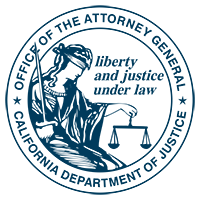En Español
SAN FRANCISCO – With Black Friday and Cyber Monday fast approaching, Attorney General Kamala D. Harris today issued consumer tips for safe shopping this holiday season.
The holidays are a festive time of the year that unfortunately leave consumers vulnerable to monetary scams and online hackers. This season’s online holiday sales are predicted to reach a record $83 billion, with consumers spending a combined $6 billion online on Black Friday and Cyber Monday. Attorney General Harris offers the following tips for consumers to protect themselves during the holiday season.
Tips for Safe Shopping
- Review your bank and credit card statements frequently for unusual transactions. Call your bank or credit card company to immediately report any suspicious activity.
- In the event of a security breach involving your debit or credit card, monitor your account and contact your bank promptly if you see any suspicious transactions. If you have been breached, you are also entitled to place a free initial fraud alert with one of the three national credit reporting companies (Experian, TransUnion, and Equifax); the reporting company must then notify the other credit reporting companies of the potential fraud.
- If the security breach involves your debit card, the best way to protect yourself is to immediately cancel the card and get a replacement card with a different number.
- If you receive a call from your credit card company that requests you to verify your account information for security reasons, ask to call the credit card company back and then call the telephone number listed on your credit card.
- Shipping e-mail scams are becoming increasingly common. Be wary of e-mails that appear to be from shipping companies that contain an attached file; this is a good indication that you have received a fraudulent e-mail that contains a virus. Also, during the holiday season, theft of packages becomes more common. If you do not have a secure area for delivery companies to leave a package, consider requiring a signature for packages or having packages held for pickup at a nearby shipping center.
- Parents and grandparents should be wary of scam artists who pretend to be a child or friend of a child who has encountered a medical or legal emergency and needs money immediately. Scammers are able to get personal information from social media to make the calls sound legitimate. A good way to avoid this situation is to have a secret word the child would use in an emergency situation.
- Scammers can use handheld scanners and counterfeit credit cards to use gift cards that they do not actually have. Only buy gift cards that are kept behind the store’s customer service counter or activated upon checkout. Before buying the card ask for it to be scanned to show that it is fully valued.
Online Safety Basics for the Holidays
- Shop only on secure websites. One indicator of a secure website is the presence of a yellow padlock icon in the browser bar. Another indicator is “https” (as compared to “http” with no “s” at the end) in the web address.
- Avoid making online purchases in public Wi-Fi hotspots, such as a coffee shop, which can put your credit card numbers and other information at risk.
- Never send sensitive personal or financial information, such as a Social Security or bank account number, through e-mail. Legitimate companies will not ask you to do so because this is not a secure way to transfer sensitive information.
- The internet has many legitimate websites that offer vacation homes. However, scammers also put listings on vacation websites. If the price is too good to be true, it usually is.
- Scammers can use phone apps and games to steal your personal information. Do not download apps unless they are from a known source and have third-party reviews that verify their legitimacy.
- If you are receiving text messages on your cell phone saying you have won a prize or gift card, do not click on the link in the message – it is most likely a scam and may install a virus on your phone.
- Consider implementing a two-step protection process for your email account, which pairs “something you know,” like a password or PIN, with “something you have,” like your cellphone or a physical token. This adds an extra layer of security to prevent access to your personal information. For example, after inputting your password, you will then receive a text on your cellphone, giving you a one-time-use code to log into your email account. Information on how to set up this two-step protection strategy for each of the following email providers can be found here:
Outlook – http://windows.microsoft.com/en-us/windows/two-step-verification-faq
Gmail – http://www.google.com/landing/2step/
Yahoo – https://help.yahoo.com/kb/account/two-step-verification-extra-account-security-sln5013.html
Additional Consumer Resources
The California Attorney General’s consumer tips on identity theft and other privacy issues can be found here: https://oag.ca.gov/privacy/info-sheets
Consumers can file a complaint with the Department of Justice by using the following form: http://oag.ca.gov/contact/consumer-complaint-against-business-or-company.
If you have additional questions or comments, please call: 800-952-5225