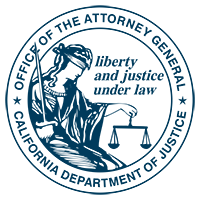How a consumer may opt out of sale or submit requests under the CCPA:
Here is our CCPA policy which includes the OneTrust opt-out link: https://cybba.com/ccpa-notice/
Step 1: User visits CCPA Policy
Step 2: On the privacy policy page the user selects ‘Do not sell my personal data’
Step 3: On th OneTrust web form the user selects ‘Do not sell my personal data’ and is directed to the following Onetrust Privacy Web Form
Step 4: User is asked to confirm their identity via email
Step 5: User receives Email Confirmation and is asked to confirm via the provided link
Step 6: User is directed to a confirmation page
Additionally, a user can opt-out via phone using the provided phone number and pin: +1 888 914 9661 pin:551480
How a protected individual can demand deletion of information posted online under Gov. Code sections 6208.1(b) or 6254.21(c)(1):
Here is our CCPA policy which includes the OneTrust opt-out link: https://cybba.com/ccpa-notice/
Step 1: User visits CCPA Policy
Step 2: On the privacy policy page the user selects ‘Do not sell my personal data’
Step 3: On th OneTrust web form the user selects 'Delete My Information' and is directed to the following Onetrust Privacy Web Form
Step 4: User is asked to confirm their identity via email
Step 5: User receives Email Confirmation and is asked to confirm via the provided link
Step 6: User is directed to a confirmation page
Additionally, a user can opt-out via phone using the provided phone number and pin: +1 888 914 9661 pin:551480
Additional information about data collecting practices:
A user may access their information by doing the following
Here is our CCPA policy which includes the OneTrust opt-out link: https://cybba.com/ccpa-notice/
Step 1: User visits CCPA Policy
Step 2: On the privacy policy page the user selects ‘Do not sell my personal data’
Step 3: On th OneTrust web form the user selects 'Access My Information' and is directed to the following Onetrust Privacy Web Form
Step 4: User is asked to confirm their identity via email
Step 5: User receives Email Confirmation and is asked to confirm via the provided link
Step 6: User is directed to a confirmation page