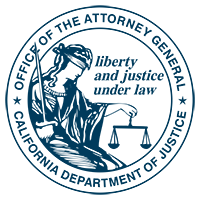
A “Certificate of Eligibility” certifies the Department of Justice (DOJ) has checked its records and determined the recipient is not prohibited from acquiring or possessing firearms at the time the firearms eligibility criminal background check was performed. A COE is a pre-requisite licensing/permit requirement for all prospective licensed firearms dealers, licensed ammunition vendors, manufacturers, certified instructors, gun show promoters, explosive permit holders, and other firearm related employment activities, including, any agent or employee of a vendor who handles, sells, or delivers firearms and ammunition. The initial COE application process includes a firearms eligibility criminal background check and issuance of a certificate, which is valid for one year. Thereafter, the COE must be renewed annually. A COE can be revoked, at anytime, if the COE holder becomes prohibited from owning/possessing firearms and ammunition.
Effective July 1, 2019, pursuant to California Code of Regulations, title 11, section 4033 the DOJ is no longer accepting COE applications via mail. COE applications must be filed electronically by accessing the California Firearms Application Reporting System (CFARS) at the following URL https://cfars.doj.ca.gov
You must apply for a new COE through the California Firearms Application Reporting System (CFARS). The CFARS is a web-based application system that enables individuals to apply for, and receive their COE electronically from the DOJ. You can access the electronic application by accessing the following URL https://cfars.doj.ca.gov Please note: prior to submitting your COE application through the CFARS, you must first submit your fingerprint impressions to the DOJ. To submit fingerprint impressions, you must take a completed Request for Live Scan Service form (BCIA 8016) to a Live Scan station and pay the designated fees. Please refer to the live scan station location information. The Live Scan operator will provide an Applicant Tracking Identifier (ATI) number on your copy of the Request for Live Scan Service form (BCIA 8016). The ATI number documents your fingerprint submissions. (You must enter your ATI number on the designated space of the COE application). Once you have completed your fingerprint submission requirements, you can complete the electronic COE application process using the CFARS. A CFARS COE User Guide is available for information on how to submit a COE application electronically.
If you are an out-of-state resident applying for a COE and you are unable to provide your fingerprints via Live Scan, you must use the “hard card” fingerprint method by having your fingerprints taken on two hard cards at a local law enforcement agency in your state of residence. You must then mail the two completed fingerprint hard cards and a check for $71 to:
Department of Justice
Bureau of Firearms
Licensing and Certification of Eligibility Section – COE Unit
P.O. Box 160487
Sacramento, CA 95816-0487
Once mailed, you must apply for a COE through the CFARS.
You must renew your COE through the CFARS. Fingerprint submissions are not required for a COE renewal.
Please note: you must renew your COE no later than 90 days after its expiration date, otherwise you must re-apply for a new COE, which will require you to re-submit fingerprint impressions.
You must renew your COE through CFARS. CFARS accepts COE renewal applications up to 60 days before your COE expires. (See Cal. Code Regs., tit. 11, § 4037(a).) To ensure DOJ processes your application prior to your COE expiration date and to avoid a period of time in which your COE is invalid, it is strongly recommended that you submit your completed renewal application in CFARS as soon as the application window opens. If you delay in submitting your renewal application, it is possible that there may be a lapse in your COE coverage until the renewal application is processed and approved. In some cases, processing a COE renewal application may take up to eight weeks.
If it has been more than 90 days since your COE expired and you did not submit your renewal application in CFARS within 90 days of expiration, you must re-apply for a new COE. (Cal. Code Regs., tit. 11, § 4037(e).)
You do not need to resubmit fingerprints for a COE renewal if you submit your COE renewal application in CFARS within 60 days prior to the expiration of your COE or no later than 90 days after expiration of your COE.
Creating a CFARS account is quick and free! Take advantage of the following benefits when you use the CFARS.